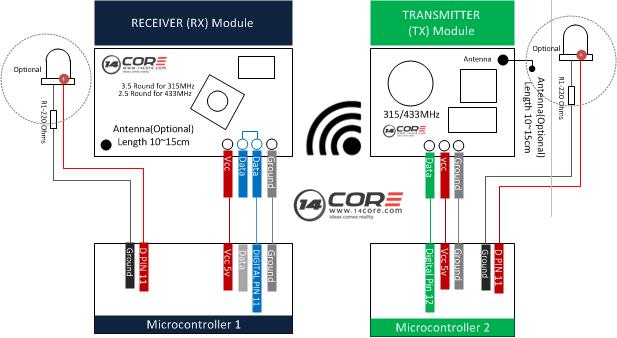The wireless TX (Transmitter) RX (Receiver) pair operates at 315 MHz radio frequency, they can easily plug and test into a solder less breadboard and work well with microcontroller to create a simply wireless radio data link. This 315 MHz Module will work communication data in one-way, you just need a two pair of a different frequencies to act as a transmitter and receiver pair.
These modules are indiscriminate and will receive a fair amount of noise both TX and RX works at common frequencies and don’t have a specific IDs. Therefore a method of filtering this noise and pairing transmitter and receiver will be necessary.
This module can be used in remote control switch, receiver module, motorcycles, automobile anti-theft products, home security products, electric doors, shutter doors, windows, remote control socket, remote control LED, remote audio remote control electric doors, garage door remote control, remote control retractable doors, remote volume gate, pan doors, remote control door opener, door closing device control system, remote control curtains, alarm host, alarm, remote control motorcycle remote control electric cars, remote control MP3.
Required Component
1x Pair 315MHz RF Link Module (Receiver / Transmitter)
2x Arduino Board
2x LED
2x Resistor
2x Solder Less Bread Board
Jumper Wires
Wiring Diagram
Transmitter Sketch Code
|
1 2 3 4 5 6 7 8 9 10 11 12 13 14 15 16 17 18 19 20 21 22 23 24 25 26 |
/*__________________________________________________________ $$$$$$$$$$$$$$$$$$$$$$$$$$$$$$$$$$$$$$$$$$$$$$$$$$$$$$$$$$$$ 14CORE.com RF link Module Code Demonstration TRANSMIT $$$$$$$$$$$$$$$$$$$$$$$$$$$$$$$$$$$$$$$$$$$$$$$$$$$$$$$$$$$$ ____________________________________________________________ */ #include <VirtualWire.h> void setup() { vw_setup(2000); // Initialize the IO and ISR } void loop() { send("14CORE.COM"); delay(1000); } void send (char *message) { vw_send((uint8_t *)message, strlen(message)); vw_wait_tx(); // Wait until the whole message is gone } |
Receiver Sketch Code
|
1 2 3 4 5 6 7 8 9 10 11 12 13 14 15 16 17 18 19 20 21 22 23 24 25 26 27 28 29 30 31 32 |
/*__________________________________________________________ $$$$$$$$$$$$$$$$$$$$$$$$$$$$$$$$$$$$$$$$$$$$$$$$$$$$$$$$$$$$ 14CORE.com RF link Module Code Demonstration RECEIVE $$$$$$$$$$$$$$$$$$$$$$$$$$$$$$$$$$$$$$$$$$$$$$$$$$$$$$$$$$$$ ____________________________________________________________ */ #include <VirtualWire.h> byte message[VW_MAX_MESSAGE_LEN]; // a buffer to store the incoming messages byte messageLength = VW_MAX_MESSAGE_LEN; // the size of the message void setup() { Serial.begin(9600); Serial.println("Ready...."); vw_setup(2000); // Initialize the IO and ISR vw_rx_start(); // Start the receiver } void loop() { if (vw_get_message(message, &messageLength)) // Non-blocking { Serial.print("Received... "); for (int i = 0; i < messageLength; i++) { Serial.write(message[i]); } Serial.println(); } } |
Download Code Wire Library Here | Zip
Download Documentation for VirtualWire Communication Code Library | Pdf